Happy Sunday evening to you all :)
I wonder if I could trouble you for some printer advice?
I have a Kodak ESP C110 AiO (All in One). I changed the colour ink yesterday and printed off A4 pages of a Pink Damask paper - about 25! - I know that's a lot but I've printed nothing else. I went to use the printer this afternoon and it wont.................it's telling me the colour ink needs changing - again! Aaarrrhhhhh - the blue and yellow ink hasn't even been touched :(
Anyway, after doing the usual 'take it out, shake it, put it back' a couple of times I Googled it to see if I could somehow 'over-ride' this as I only wanted to print in Blk & White - I know I used to be able to with another printer I had when it used to tell me my compatible inks weren't in! All I found was lots of reviews saying that the ink lasts nowhere near as long as expected in a Kodak and so many people with repeated problems ref ink, all saying that although the ink claims to be the cheapest, in the long run it's not as you have to replace it so often!
Those little boys playing football in their garden that they've covered in printed pics of the crowd in a football stadium, failed to point out the HGV full of cartridges parked out the front of their house!
So, I'm on the look-out for yet another printer!
Please let me know what you have and if you're happy with it - or what you have that you are not happy with (so I can avoid that one too!)
I want it to take card, without me having to sit there and persuade it through - I was sooooo happy when my Kodak came and would do this - nothing worse than printing off 100 Wedding Invites and you have to sit there and 'encourage' each piece of card through!
Ideally I would like it to take compatible inks - Kodak don't as they are the cheapest and compatible ink companies don't find it beneficial - They should re-think that one!
An integrated scanner would be good - but not necessary as I do have a stand-alone one (somewhere in my cupboard of past printers!!!!)
I have to buy more ink for my Kodak tomorrow as I have orders to finish, but I'd really like a printer that I could be 100% happy with - is there such a thing?






































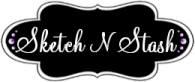












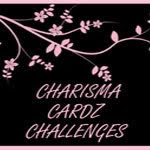
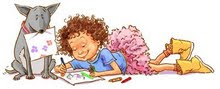


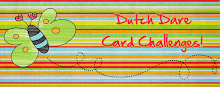




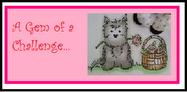




































































Hi Carol have a kodax and only printer a few sheets of colour and it showed nearly full when I finished them after that only printed black only in the options but watched the colour ink reducing after speaking to the live desk for 20mins checking all they admitted that even in black it used colour ink. Also because you haved all the red you will have to replace the colour. Therefore maybe not as cheap as if you got a printer with more cartridge. Have had all makes and loved my epson and think my next will be epson or even a cannon as I have been told they are excellent. I think we all got done by kodak. Xx
ReplyDeleteThanks Sue - the reviews I read who'd been in touch with Kodak were eventually told that Black is actually taken from the colour cartridge too!
DeleteMy last was an Epson (can't remember off the top of my head what model - but it will no doubt be back out of the cupboard and plugged in soon!), the only issue I had with it was it wouldn't take card without me 'helping' it! Did your Epson take card?
Kodak is definitely a bit of a rip off me thinks!
Think mine was a dx6500 and yes it did although somethigs needed a little help and it feed from the back flat which this kodak doesnt so less foot space. Someone told me that Cannon was brilliant but cant think of the model off my head. Will checkout reviews next time. I am happy with mine but really feed up about the black though. Generall only print black would have been better with black laser printer.
ReplyDeleteI have a HP B209a, all the cartridges are seperate but I love it as if you do loads of black and no colour you set it that it won't use the colour! Ours is also a scanner ect... I only ever print from it thought! xxx
ReplyDeleteThanks Trina :) Just Googled it and it looks good - but it looks as if it's a front loading - it is, and if so does it take card ok?
DeleteMy Epson always needed help with the card, even thin card, I'm definitely an HP girl, and have gone back to what I like. But the only problem I've found with my new one (got at Christmas) is that copics smudge the ink of my digi images, even if I leave the image to 'set' for 24 hours. I have to be really careful about not going over eyes etc, and not too close to the edges otherwise they streak. Any suggestions to cure this would be fab. The other down-side compared to my Epson is that the coloured inks are combined, so you need to replace them all if just one colour goes first. Still prefer my HPs for reliability though. Hope you get sorted. Annette xx
ReplyDeleteI would recommend Samsung CLP325W, it's small, wireless, takes 200 grams paper and I can use it to print digis and colour with my distress inks, doesn't smudge at all!
ReplyDeleteWe have a Canon Pixma ip6600d - don't know if they are still available now but it's been great, uses compatible inks and also takes card upto about 280/300gms. hth xxsue
ReplyDeleteWe have an Epson PhotoStylus - it's good on ink but, as mentioned above, not so good with thick stuff (you have to remember to tell it you are printing on thick paper/card and it needs a bit of help getting it through). It uses compatibles which is fine by me as the full set of 6 Epson inks was £55, but the compats were about £6! I can live with it not taking card at that price, lol. Hugs Sxx PS. And it's a copier and scanner too.
ReplyDeleteMy Epson stopped taking the compatible inks after 6 months. I couldn't understand why it decided to change its mind when it was perfectly happy for all that time.
Delete(One of) My old Epson did that too! I spoke to the lovely fella in my local computer shop and he gave me a website to download a programme that would over-ride it (can't remember what now tho!). Do you have a local 'computer fella' you could ask?
DeleteI have an Canon MP550 and is good on ink, takes most papers too, including card. I use compatable inks and they cost me about £12 for a full set. Its also a copier and scanner too. I find this is the best printer I have ever had! Luv Zippy xxxx
ReplyDeleteI use a 3 in 1 HP 4580, works great on the pull through of stock and copic paper, scans and copies, the ink lasts well, color is separate from black so replace one or the other is cheaper than combination inks. front load and front release works fabulous is about $ 69 so very affordable too! The ink dries fast and my coloring never bleeds. Hope this helps friend, good luck shopping.
ReplyDeleteHugs
Tammy Louise
Call us at we24support brother printers support number at 1-866-978-0799,Enhance your system functioning and keep it clean with we24support services.
ReplyDeletebrother printers support
brother printer tech support
Call us at we24support canon printers support number at 1-866-978-0799,Enhance your system functioning and keep it clean with we24support services.
ReplyDeletecanon printers support
canon printer tech support
Call us at we24support dell printers support number at 1-866-978-0799,Enhance your system functioning and keep it clean with we24support services.
ReplyDeletedell printers support
dell printer tech support
Call us at we24support dell printers support number at 1-866-978-0799,Enhance your system functioning and keep it clean with we24support services.
ReplyDeletedell printers support
dell printer tech support
Call us at we24support hp printers support number at 1-866-978-0799,HP printers are known for their functionality and features. However, they to need excellent and timely HP printer support HP tech support, HP printer tech support to keep them working smoothly.
ReplyDeletehp printers support
hp printer ech support
Aw that's really a problem, have you try reinstalling the inks? if still problem occurs I suggest to find a printer guy who do conversion on ink cartridge system to toners for you to save more in the future.
ReplyDeletePrinter Repair Service
This posting is beautifully explained regards the topic and thanks to u for posting this information and the way it explain clearly is so nice. Hopefully it must be very necessay for people and help them......
ReplyDelete